Select and apply an effect
This panel allows you to select an effect to apply to the layer in use.
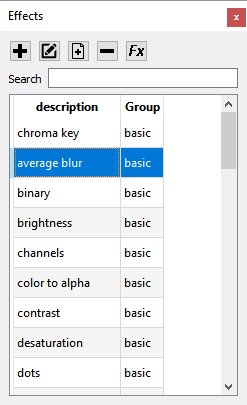
To select an effect, click the panel and then the Preview button
You can also activate preview mode by double clicking on the effect.
Panel toolbar functions:
• Add an effect to the list. For more information on this function, see Effects Development
Add an effect to the list. For more information on this function, see Effects Development
• Edit the selected effect
Edit the selected effect
•![]() Duplicate selected effect
Duplicate selected effect
• Remove and delete the selected effect from the list
Remove and delete the selected effect from the list
• Preview of the selected effect
Preview of the selected effect
