Getting started with the interface
YoupiPaint is a program for making drawings with your computer. For this you have a set of tools and basic functions:
•Brushes, pencils and other painting tools
•Pallets and colors
•Paper and Layers: A list of drawings that overlap with each other.
The interface of YoupiPaint
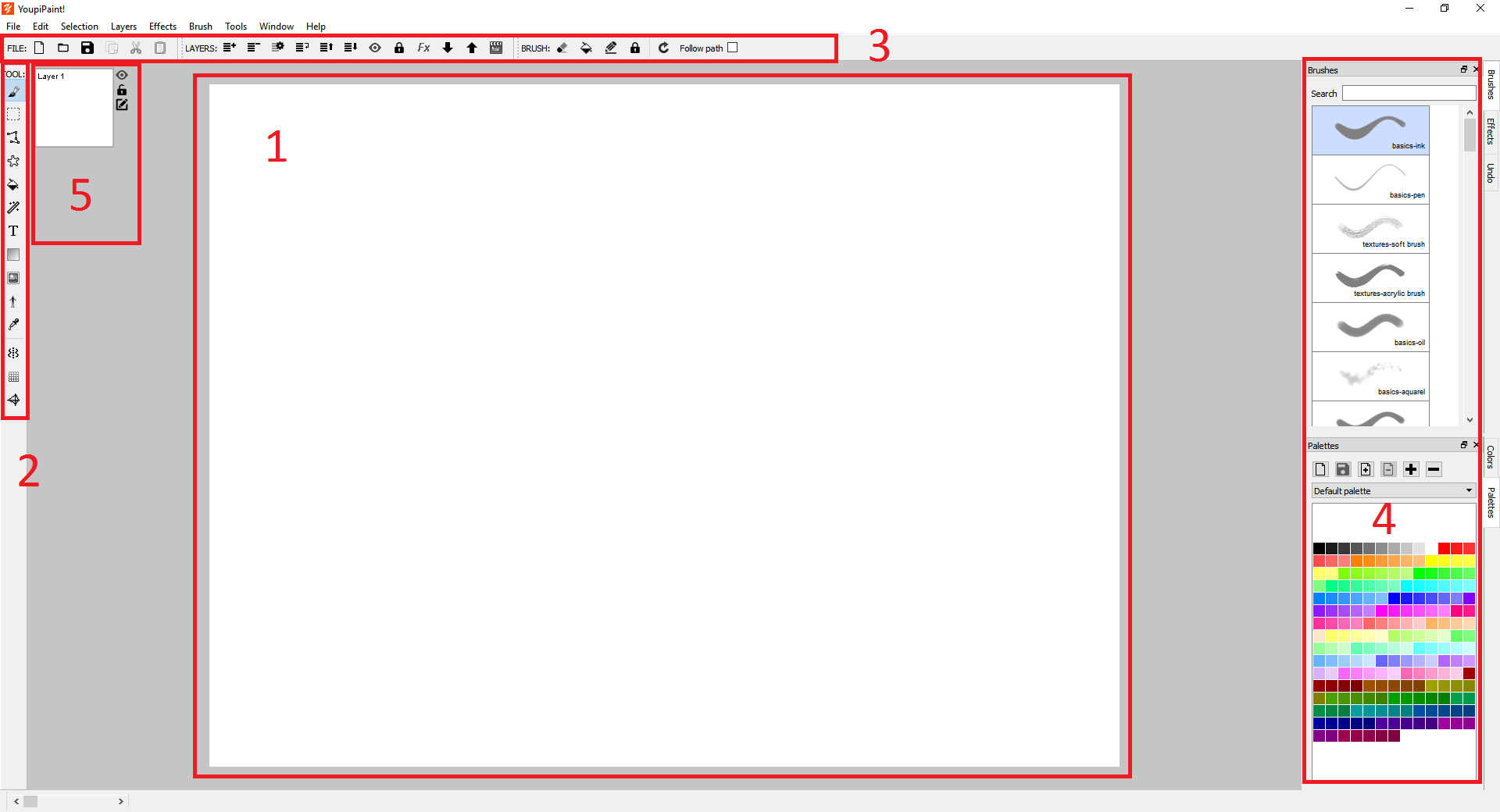
Basic concepts
The application offers you a drawing surface materialized by the paper. You draw in layers: layers are layered one over another. By default, documents have only one layer, but you can add or remove layers at any time. Layers are displayed from the highest to the lowest. You can decide at any time to change the order of the layers.
The interface includes:
•1: The drawing area.
•2: A main toolbar for selecting tools such as the brush tool, the selection tool, the shape tool, and so on.
•3: Toolbars specific to each tool. They are displayed only when a specific tool is selected on the main toolbar.
•4: Panels:
oThe list of brushes
oThe settings of the brush in use
oThe color palette in use
oThe color selection panel
oThe history of the commands that were performed during the drawing session. These commands can be canceled.
oThe selection panel of an effect applicable to layers.
oThe animation mode panel
•5: The list of layers
Toolbars and panels can be attached or detached by drag and drop. You can position them according to your wishes. The position of the elements is memorized and will be restored at the next startup.
If you have multiple screens in your configuration, you can position the panels outside the main window.
