Brush settings
The brush settings panel allows you to quickly modify all parameters of the brush in use.
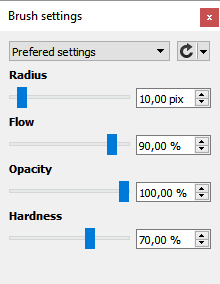
The parameters are organized into categories:
•Preferred settings. The settings for this category are configurable for each brush.
•Size Settings
•Opacity settings
•Shape settings
•Color settings
•Composition settings
•Parameters specific to the brush motor
For more information on the meanings and use of parameters, see the brush topics.
Most of the parameters can be changed with a cursor or for greater precision by entering the value in the field next to it.
The button ![]() resets the settings to the values of the last backup.
resets the settings to the values of the last backup.
This button also displays a sub-menu:
•Save the current settings. This operation is not reversible, except for brushes shipped with YoupiPaint.
•Display advanced settings dialog.
