Command history
This panel displays a list of the most recent changes made to the drawing. The displayed changes can be canceled or re-executed.
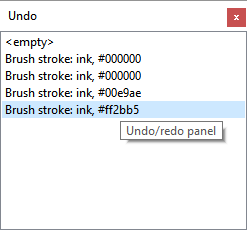
To undo or redo one or more changes, click a line in the list. Any changes after or before the selected line are canceled or redone.
When you make a new change, and the selected line is not the last one, subsequent changes are removed from the list.
The number of changes can be set in the application options.
