Layers
The list of layers is displayed in the drawing window. Layers are displayed in the order from the top (top) to the bottom (bottom).
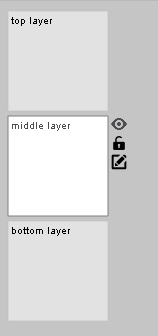
To select the current layer just click on the corresponding thumbnail.
Operations on the current layer by clicking on the icons displayed next to the layer:
•Show / hide the layer: ![]()
•Block / unblock the layer: it is not possible to modify a blocked layer: 
•Edit the properties of the layer: 
If an effect is previewed on the layer, the button  is displayed on the thumbnail of the layer. If you click this button, the dialog for changing the properties of the effect is displayed.
is displayed on the thumbnail of the layer. If you click this button, the dialog for changing the properties of the effect is displayed.
Edit Layer Properties
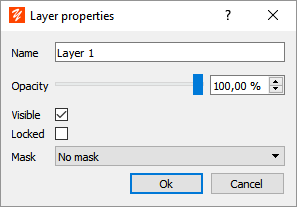
On this window it is possible to change the name and the opacity of the layer. A layer whose opacity is less than 100% will appear more or less transparent.
