Select a brush
This panel allows you to select a brush from among the suggested ones. The brushes have a name displayed below the preview and are organized into groups.
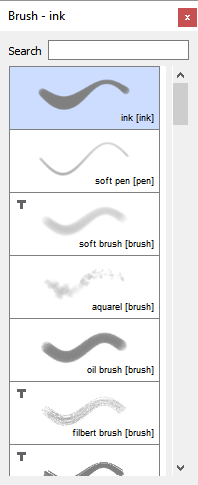
To select a brush, click on the brush preview.
To find a brush by entering a search text in the search field :
•Enter the text contained in the brush name or in the group.
•Press enter.
•Press the Enter key again to find the next brush matching your search criteria.
Brushes that do not use the standard brush engine are marked in the list with the Fx (Effect) icon.
Similarly, brushes operating in eraser mode are marked in the list with an eraser icon.
