Magic wand tool
This tool allows you to select the inside of an area bounded by a border.
To select an area:
•Select the Magic Wand tool from the main toolbar.
•Adjust the tool parameters (threshold, layer selected)
•Click a point inside the delimited area to select.
•You can also select an area with the Brush tool
The Magic Wand Toolbar
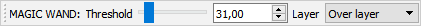
Threshold |
This value (1-255) defines the color comparison threshold, the lower the threshold, and the closer the colors must be to be considered equal. Conversely if the threshold is high, two even distant colors will be considered equal. The comparison takes into account the transparency of the colors. The threshold is used to set the boundary between the inside of the zone and its border. A high threshold allows partial selection of the boundary. |
layer |
Sets the layer containing the bounded area: •Current layer •Over the current layer •Under the current layer •Topmost layer Example of use : A layer contains the lines of a drawing and a layer below the lines for the fill colors: select the color layer, choose the value Layer over the current layer. With the brush tool, select an area to be processed (Shift + mouse click) then color, repeat this process. |
