Grid
To change the grid settings:
•Select Edit Menu > Settings
•Select category
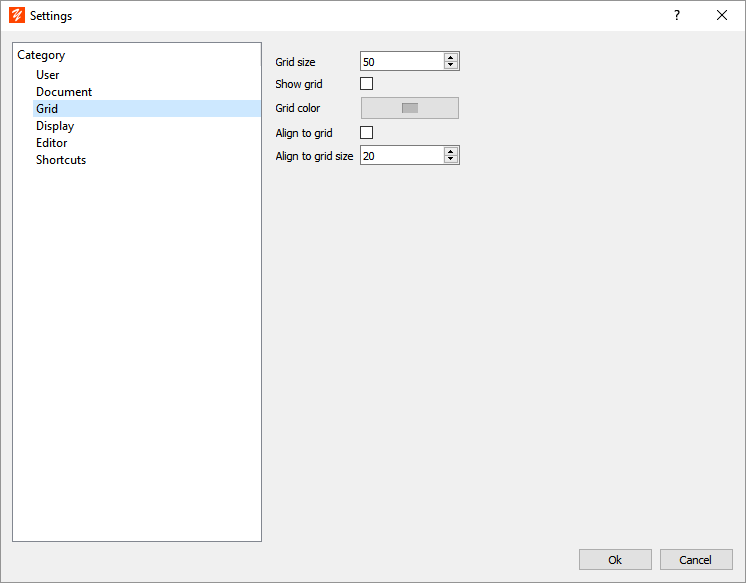
Grid size
Sets the size in pixels of the grid displayed over the drawing.
Show grid
If this option is checked, the grid is visible.
Grid color
Indicates the color of the grid lines. To change the color click on the button and choose a color in the dialog displayed.
Align to grid
Indicates whether to align the moved objects on a grid. This function can be activated by function keys. Refer to the tools topics to see how to enable or disable alignment using the function keys.
Align to grid size
Indicates the size in pixels of the alignment grid.
