Display
To change the display settings:
•Select Edit Menu > Settings
•Select category Display
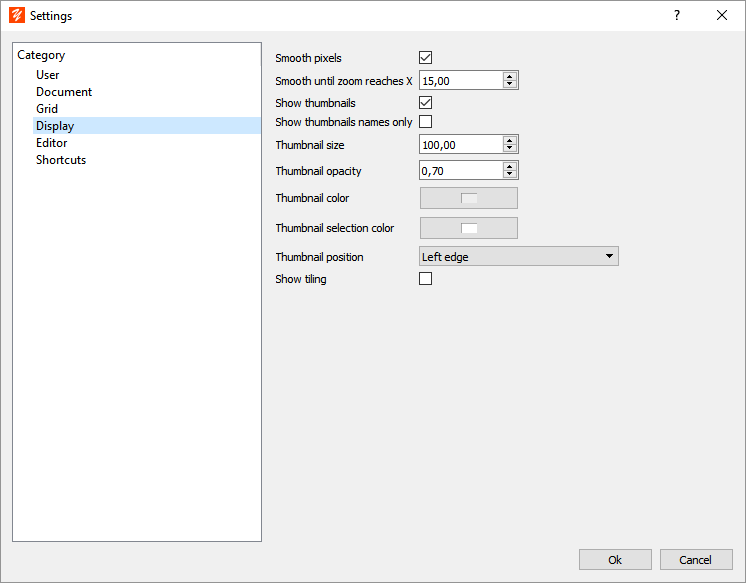
Smooth pixels
If this option is checked, the display of the drawing is softened to the lower scales or greater than the original size.
Smooth until the zoom reaches X
Indicates the value of the zoom beyond which the pixels of the drawing are displayed in a grid.
Show thumbnails
If this option is checked, the thumbnails of the layers are displayed in the interface.
Show thumbnails names only
If this option is checked, only the layer names are displayed in the layer list, except for the current layer.
Thumbnail size
Sets the size in pixels of the layer thumbnails.
Thumbnail opacity
Sets the opacity with which layer thumbnails are displayed.
Thumbnail color
Sets the background color of thumbnails of layers.
Thumbnail selection color
Sets the thumbnail color of the layer being used.
Thumbnail position
Indicates the position of the thumbnail display (up, down, right, left).
Show tiling
If this option is enabled, the document is repeatedly displayed in a tiling. This option is useful for displaying borderless textures.
