Symmetry tool
This tool makes it possible to draw symmetrically, according to any direction and according to a number of configurable symmetries.
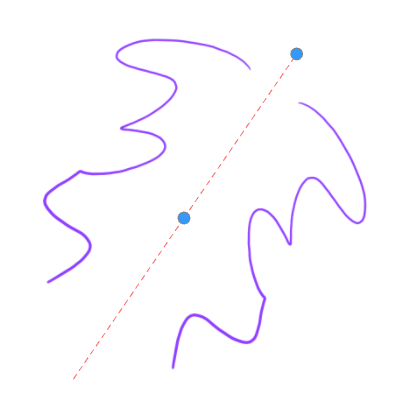
Example of symmetry along an axis
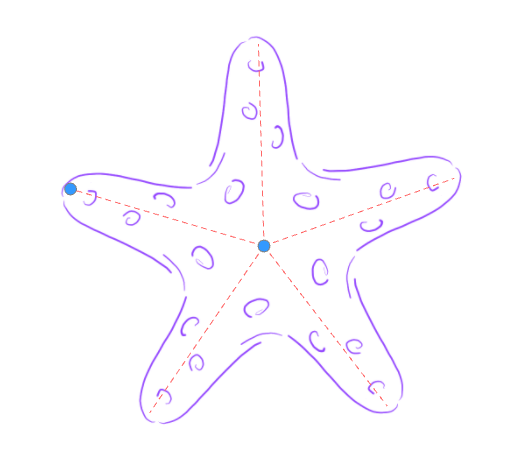
Example of 5 axis symmetry
To enable symmetry:
•Click the symmetry tool 
•Position the center of symmetry on the layer
•Move the axis of symmetry
•Adjust the number of symmetries
La barre d'outil Symétrie
|
Blocks / unlocks the movement of control points. |
Number of symmetries |
Determines the number of symmetry axes. |

