Ruler tool
This tool makes it possible to draw lines parallel to a direction. This tool also makes it possible to measure the dimensions of the drawing.
When the rule is activated the brush strokes and lines drawn with the brush tool or the line tool are held parallel to the ruler.
When the control points are moved, a message indicates the value of the spacing between the 2 control points and the angle of the rule with respect to the horizontal.
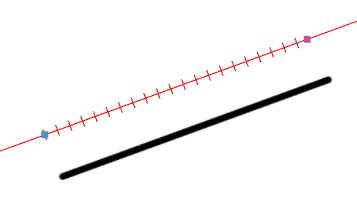
To activate the rule:
•Select Ruler tool  in the main toolbar
in the main toolbar
•Orient the ruler axis by moving the control points
The Ruler toolbar
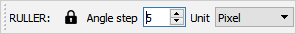
|
Locks / unlocks the movement of control points. |
Angle offset |
Determines the degree step of the angles of the ruler with respect to the horizontal. Adjusts the angle of the ruler to multiples of the offset. |
Unit |
Unit of the graduation of the ruler in inches or centimeters. |

