User
To change user settings:
•Select Edit Menu> Settings
•Select Category
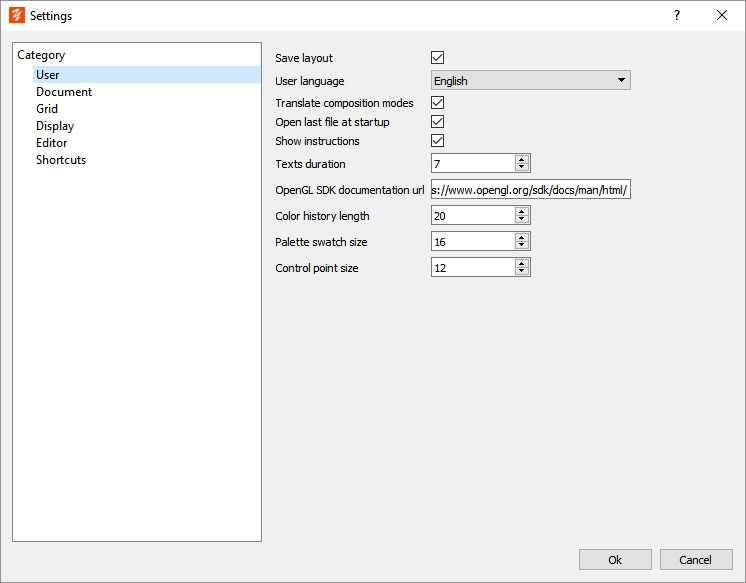
Save the layout of the interface
If this option is checked, the layout of the panels and tool bars is stored and restored at the next startup. If this option is not checked, the default layout is displayed at startup.
User language
Allows you to choose a language for the YoupiPaint interface. If this option is changed, you must restart the application for it to take effect.
Translate composition modes
If this option is checked, the composition modes of the layers are translated into the language of the user. Note: If you are looking for information on Internet about composition modes, it is better to keep the English translation.
Open the last file at startup
If this option is checked, the last file used is reopened at startup.
Show instructions
If this option is checked, help texts are displayed according to the tool in use and the actions performed with this tool.
Duration of texts
Indicates the display time in seconds of instruction texts
OpenGL Documentation URL
Specifies an URL for OpenGL documentation. This URL can be called from the Effects and Brush Motor Development window
Color History Size
Indicates the number of colors that appear in the color history of the color selection panel and in the context menu
