Edit layer properties
This function allows you to modify the properties of the layer.
To modify the properties of the layer:
•Select Layers menu > Edit layer
•Or click on the button  of the Layer toolbar.
of the Layer toolbar.
•Alternative method: Click on the button  located next to the thumbnail of the layer.
located next to the thumbnail of the layer.
The layer properties dialog is displayed:
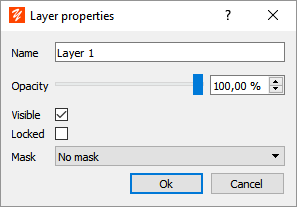
The layer properties dialog
Name
Layer name.
Opacity
Sets the transparency of the layer. A semi-transparent layer lets you see the layers that are below it. To change the transparency, change the cursor position or enter the opacity percentage for more precision.
Visible
Indicates whether the layer is visible or hidden. An invisible layer can not be changed. When the layer is not visible, a warning message is displayed in the work area.
Locked
Indicates whether the layer is editable. A blocked layer can not be edited. When the layer is blocked, a warning message is displayed in the work area.
Mask
If this option is enabled, the layer acts as a mask for the layer above it. Brushes drawing in the layer above will inherit their transparency from the mask layer.
Possible values:
•No mask: normal mode
•Alpha mask: the transparency of the layer is multiplied to the transparency of the brush
•One minus alpha mask: the transparency of the brush is multiplied to one minus the transparency of the layer (reverse mask)
