Selection to brush
This function creates a brush using the selected drawing portion as the brush's texture.
To create a brush:
•Draw a brush texture on an empty layer
•Make Menu Brush> Save selection as textured brush
•If the selection is empty, the dialog automatically selects the portion of the drawn layer
•Define the parameters of the brush
•Click Ok
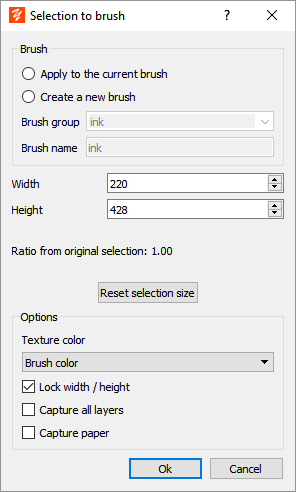
Brush options
Apply to the current brush |
The texture of the brush is added / replaced by the drawing of the layer |
Create a new brush |
If this option is checked, a brush is created and added to the brush list |
Group/name of the brush |
Enter the group and the name of the brush |
Width/height |
Width and height of the brush texture in pixels |
Ratio |
Indicates the ratio to the initial size of the selection. A better rendering is obtained for a ratio of 1. In this case the original drawing is not distorted. |
Texture color |
Choose from the values: •Brush color: The color of the brush is the color selected in the color panel •Color of the texture: the original color of the texture is preserved •Mix color of the brush / color of the texture: the color is a mix of the selected color and the original color of the texture Note: this parameter can be modified later in the brush setting. |
Capture all layers |
If this option is checked, the drawing of all layers is merged into the brush texture, otherwise only the current layer is used. |
Capture paper |
If this option is checked, the paper is included in the drawing of the brush texture. Note: This option should not be checked if the paper is completely opaque because in this case the texture is a full image of the selection. |
