Sort brushes
This function allows you to change the content of the brush panel and the display order of the brush list.
To sort brushes: Select Menu > Sort brushes.
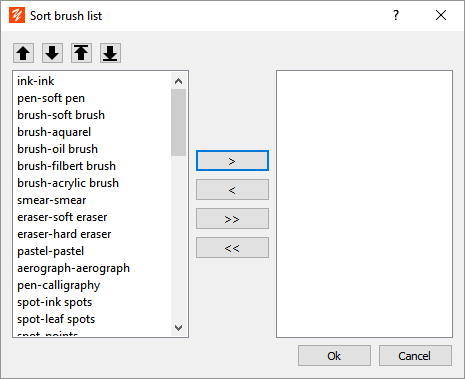
The brushes in the brush list are displayed in the left panel. Brushes excluded from the brush list are displayed in the right panel.
To move the brushes in the list:
•To move up a brush in the list click on 
•To move down a brush in the list click on 
•To put the brush at the top of the list click 
•To put the brush at the bottom of the list click 
To add or remove brushes from the list
•To remove a brush from the list, select it in the left panel and click >, the brush is moved to the right panel
•To add a brush to the list, select it in the right panel then click <, the brush is moved in the left panel
•To remove all brushes click >>
•To add all brushes click <<
When your changes are complete, click the OK button
