Overview of effects
Previewing an effect means applying the effect to the current layer temporarily. This function allows you to see the result in the drawing without modifying the drawing.
Applying the effect consists of modifying the layer by transferring the result to it.
To apply an effect:
•Select the effect in the effects panel
•Select Effect Menu> Preview effect or double-click the effect in the effects panel
•The effects dialog is displayed
•Depending on the effect and if it has settings, the parameters can be changed in the dialog
•Change the settings and click Preview or Apply.
•To remove the preview, click Remove.
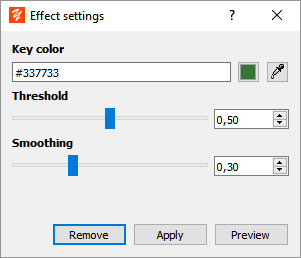
If a preview is active in the current layer:
•The use of a brush deactivates the effect for the duration of the stroke.
•An icon  is displayed in the thumbnail of the layer. By clicking on this icon, you display the preview dialog of the effect
is displayed in the thumbnail of the layer. By clicking on this icon, you display the preview dialog of the effect
