New file
To create a new document, Select File > New Document
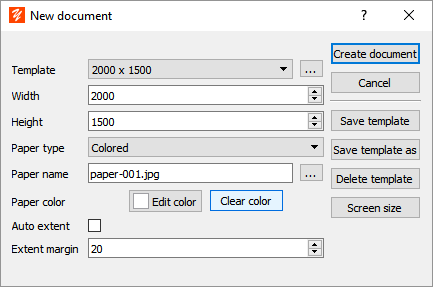
After you have defined the document settings, click Create Document.
Document Creation Dialog
Template
Selects predefined settings. Choose a template from the list (you can create your own templates).
To facilitate the creation of documents with a standard size:
•Click the button next to the template list.
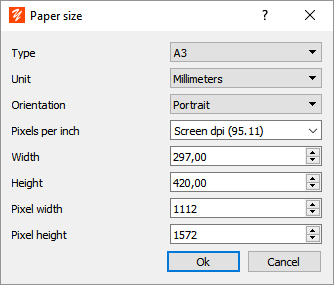
•Choose a standard size from the list
•Change the settings if necessary
•Click the OK button.
Width
Width of the document in pixels
Height
Height of the document in pixels
Paper Type
Defines the nature of the paper:
•Colored paper
•Paper defined from an image
•Transparent paper (no paper)
Paper Name
Only for papers defined from an image. In this case, the paper will consist of a mosaic covering the drawing and having as a motif the selected image.
To select a paper:
•Click the button next to the paper name to display the list of available papers.
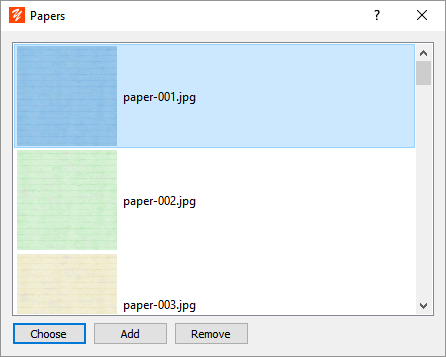
•Choose a paper from the list
•Click the Select button.
You can also:
•Import a paper by clicking the Add button
•Delete one of the papers from the list by clicking the Remove button.
Note on image sizes for paper: for performance reasons it is preferable to use mosaic patterns of maximum size 512x512.
Color of paper
Only for colored type papers, allows to choose the background color of the drawing.
Click the Edit Color button to choose a new background color.
Click the Clear Color button to return to the default paper color (white paper).
Auto extension
Auto-extend allows you to automatically enlarge the size of the drawing to suit your needs even while you are painting or drawing.
To enable automatic extension, select this option.
Note: If you did not select this option when creating the document, you can set it at any time or decide to change the paper size and position.
Extension margin
If the auto-extension option is selected, the margin sets the amount of paper added to ensure a border to the drawing. This border is in pixels.
Functions of the dialog
Create document
Creates a new document from the dialog settings.
Cancel
Aborts and returns to the main window
Save template
Saves the settings in the current template.
Save as
Saves the current settings in a new template.
Screen size
Initializes the width and height data with the dimensions of the screen.
