Export an image file
This function allows you to export all or part of the drawing to an image file.
To export the image:
•Select File menu > Export As Picture
•Set the dialog options
•Click the Ok button
•Choose a path and filename
•Click Ok again
The export dialogue
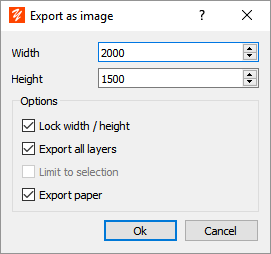
Width
Enter the desired width of the image in pixels. By default, the width is initialized with the width of the drawing. If a selection area is active, the width is the width of the selection.
Height
Enter the desired height of the image in pixels. By default the height is initialized with the height of the drawing. If a selection area is active, the height corresponds to the height of the selection.
Block width / height ratio
If this option is checked, the width / height ratio of the drawing is preserved.
Export all layers
If this option is checked, all layers are exported, otherwise only the current layer is exported.
Limit to selection
If this option is checked, and a selection is active, only the selection rectangle is exported.
Exporting paper
If this option is checked, the paper is included in the exported image, otherwise only the layers are exported.
